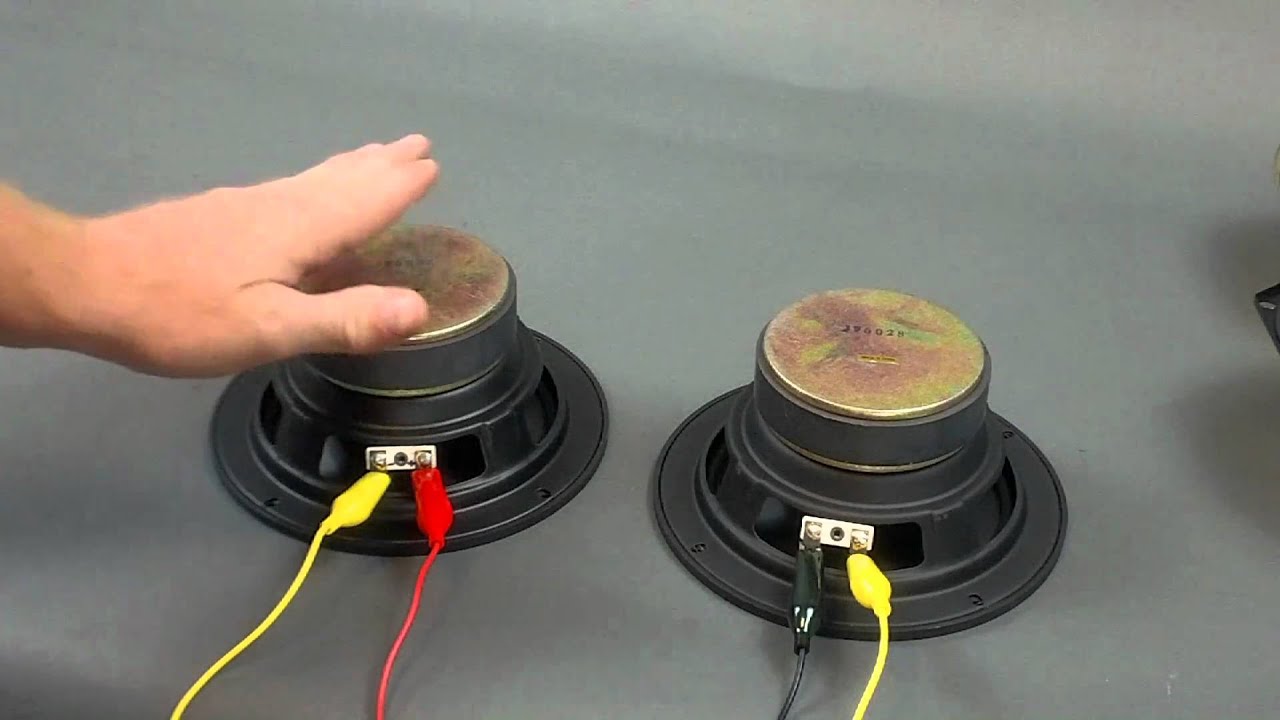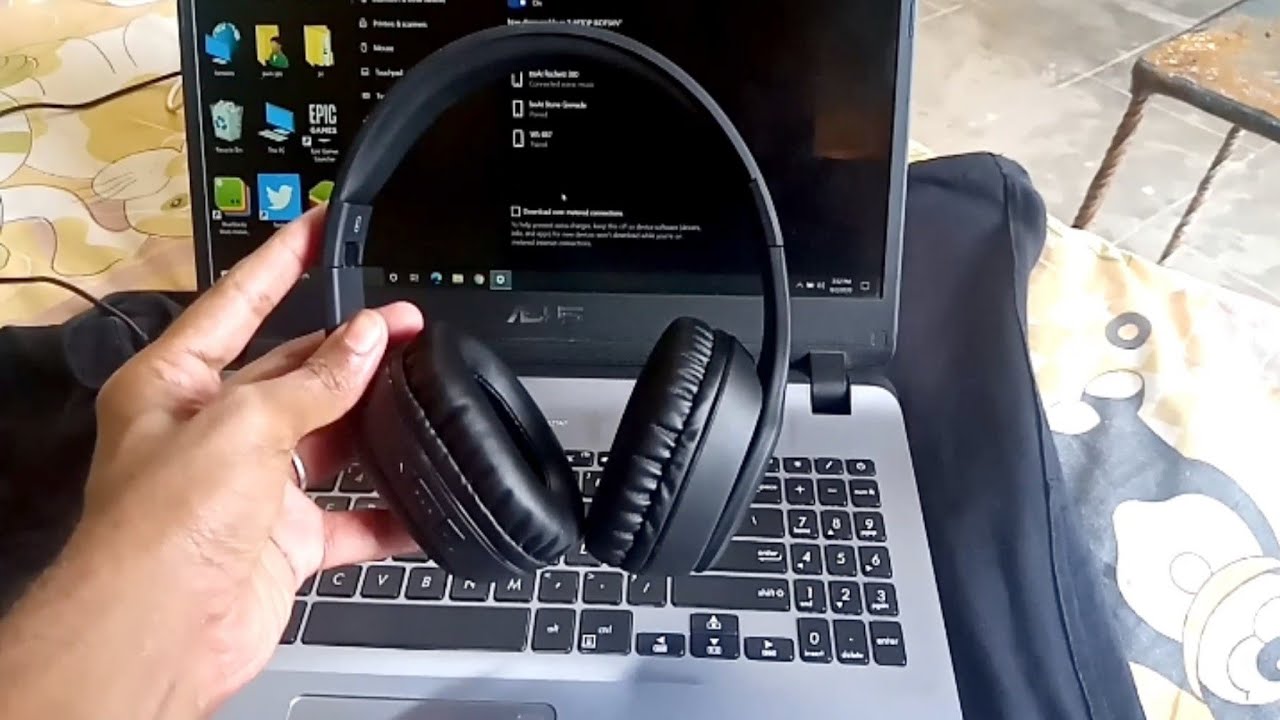That moment when your favorite song is abruptly silenced by a sputtering Bluetooth speaker is universally frustrating. Why does this happen? You're not alone. Bluetooth speaker dropouts are a common annoyance, and thankfully, often easily fixed. This article explores the various reasons behind Bluetooth audio interruptions and offers practical solutions to help you reclaim your uninterrupted listening experience.
Intermittent audio from Bluetooth speakers can stem from a variety of sources. Everything from simple signal interference to device compatibility issues can be the culprit. Understanding these potential problems is the first step toward a permanent solution.
Bluetooth technology, which allows wireless communication between devices, has become ubiquitous in the audio world. Its convenience is undeniable, but the technology isn't without its limitations. The 2.4 GHz frequency band that Bluetooth operates on is a crowded space, shared by Wi-Fi routers, microwaves, and other wireless devices. This congestion can lead to interference and signal degradation, resulting in Bluetooth speaker dropouts.
The distance between your Bluetooth speaker and the source device (phone, tablet, computer) plays a crucial role in audio quality. As the distance increases, the signal weakens, making it more susceptible to interference. Obstacles like walls and furniture can also disrupt the Bluetooth connection, leading to audio cutting out.
Outdated Bluetooth drivers or firmware on either the speaker or the source device can cause compatibility issues and connectivity problems. Ensuring both devices are running the latest software versions is essential for optimal performance.
Low battery levels in either the speaker or the source device can also cause Bluetooth connectivity issues, leading to audio interruptions. Keeping both devices adequately charged is a simple way to prevent this problem.
Simple fixes often resolve Bluetooth speaker cutting out. Try moving the speaker closer to the source device, minimizing obstructions. Restarting both devices can also refresh the connection and resolve minor glitches. If the problem persists, delve into your device's Bluetooth settings and "forget" the speaker, then re-pair it.
If basic troubleshooting doesn't work, check for driver and firmware updates for your Bluetooth speaker and the source device. Manufacturers often release updates that address connectivity issues and improve performance.
Advantages and Disadvantages of Bluetooth Speakers
| Advantages | Disadvantages |
|---|---|
| Portability | Susceptibility to interference |
| Wireless convenience | Limited range |
| Wide compatibility | Potential audio quality degradation |
Best Practices for a Stable Bluetooth Connection:
1. Optimal Placement: Keep the speaker and source device within a reasonable distance and minimize obstructions.
2. Updated Software: Ensure both devices have the latest Bluetooth drivers and firmware.
3. Sufficient Charge: Maintain adequate battery levels in both devices.
4. Minimize Interference: Reduce interference from other devices operating on the 2.4 GHz band.
5. Regular Reboots: Periodically restart both the speaker and the source device.
Frequently Asked Questions:
1. Why does my Bluetooth speaker cut out when my phone is in my pocket? Body blocking can weaken the signal. Try holding your phone differently or using a Bluetooth receiver.
2. Why does my Bluetooth speaker keep disconnecting? This could be due to interference, distance, or low battery.
3. Why is my Bluetooth speaker cutting out on my laptop? Outdated drivers are a common cause.
4. Why is my Bluetooth speaker cutting out during calls? Check your phone's Bluetooth settings and prioritize audio quality over connection stability.
5. How do I fix a Bluetooth speaker that keeps skipping? Try the troubleshooting steps mentioned earlier.
6. Why is the sound quality on my Bluetooth speaker poor? This could be due to the speaker's quality, the audio file, or interference.
7. Can Wi-Fi interfere with Bluetooth speakers? Yes, both operate on the 2.4 GHz band, potentially causing interference.
8. How do I improve my Bluetooth speaker's range? Minimize obstructions and ensure clear line-of-sight between devices.
Tips and Tricks:
Resetting your Bluetooth speaker to factory settings can sometimes resolve persistent connectivity issues. Consult your speaker's manual for instructions.
Experiencing a Bluetooth speaker cutting out is a common frustration, but the solutions are often straightforward. By understanding the potential causes – interference, distance, low battery, outdated software – and implementing the suggested troubleshooting steps and best practices, you can significantly improve your Bluetooth listening experience. Remember to keep your devices updated and strategically placed for optimal signal strength. A little troubleshooting can go a long way in ensuring your music flows uninterrupted. Investing in high-quality Bluetooth speakers and staying updated on the latest advancements in Bluetooth technology will further enhance your wireless audio experience. So, take control of your audio and say goodbye to frustrating dropouts!
How Do I Bluetooth My Wired Speakers - Trees By Bike
Why Do My Speakers Keep Cutting Out - Trees By Bike
Buyspeaker connectionsExclusive Deals and Offersadmingahargoveg - Trees By Bike
6 Ways to Stop Bluetooth from Turning On Automatically on Android - Trees By Bike
Why Do My Bluetooth Headphones Keep Cutting Out and How To Fix It - Trees By Bike
Why is my Bluetooth speaker cutting in and out - Trees By Bike
Probably daily OST on Tumblr - Trees By Bike
Lharyl Bike Shop Niugan Jaen on Reels - Trees By Bike
5 Reasons Your Car Stereo or Car Speakers Cut Out Randomly - Trees By Bike
How To Connect Headphones To Speaker Output - Trees By Bike
Why Won T My Alexa Connect To Bluetooth at Craig Lofton blog - Trees By Bike
skz straykids hyunjin han felix bangchan changbin leeknow - Trees By Bike
Why Your Bluetooth Speakers Keep Cutting out Solved - Trees By Bike
Why Your Logitech Speakers Keep Cutting Out Solved - Trees By Bike
Why Won T My Pc Connect Wirelessly at Suzie Epps blog - Trees By Bike