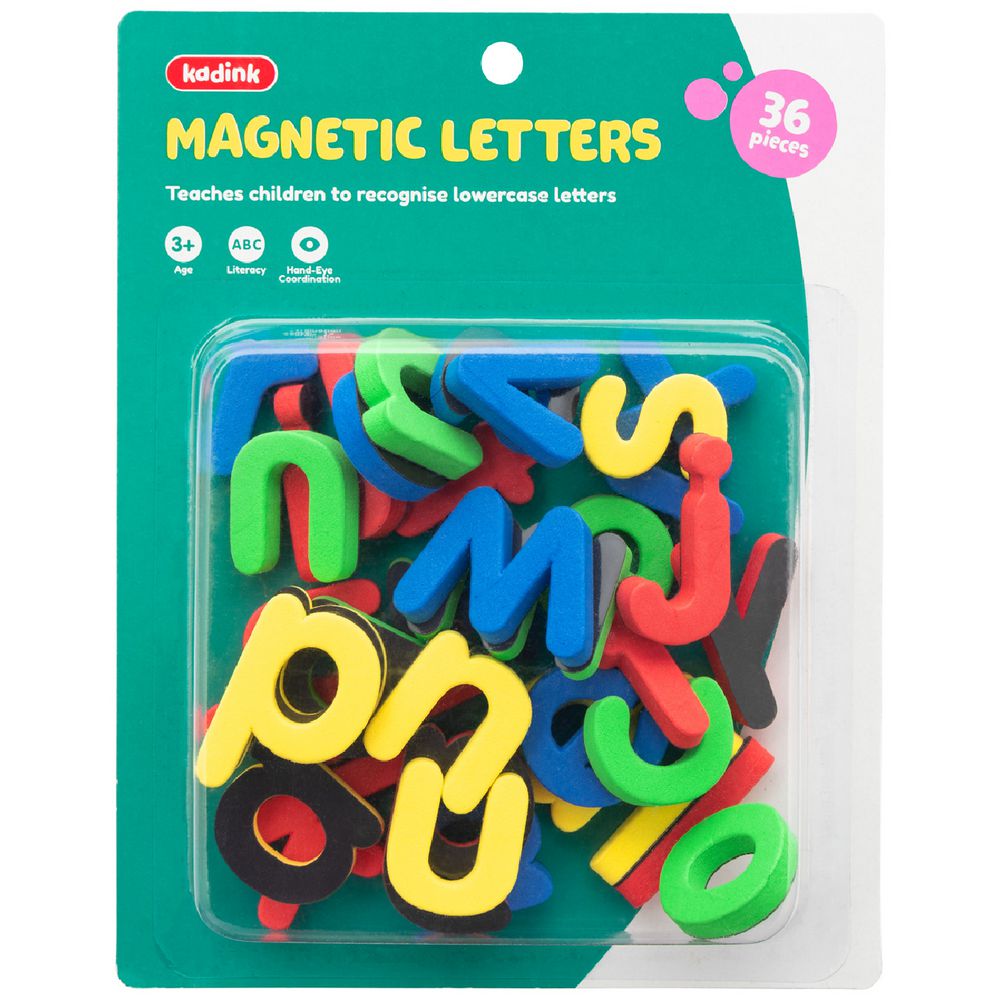Ever stopped to consider the humble letter, the building block of language? And more specifically, the size at which it typically appears on your screen? Probably not. The standard font size, the default setting, the unnoticed workhorse of digital communication, often goes unappreciated. But beneath the surface of this seemingly mundane topic lies a fascinating world of design choices, accessibility considerations, and even a touch of history.
What we perceive as "normal" font size isn't arbitrary. It's a carefully calibrated balance, a product of years of typographic evolution and technological advancements. From the earliest days of print to the pixelated screens of today, the quest for optimal readability has driven the development of standard font sizes. This quest continues to evolve as we grapple with new devices and diverse user needs.
The concept of a "typical font size" is intrinsically linked to the medium. In the realm of print, 12-point Times New Roman often reigned supreme. However, the digital landscape, with its varied screen resolutions and device sizes, presents a more complex challenge. Here, relative units like 'em' and 'rem' have come to the forefront, allowing text to scale dynamically and adapt to different viewing contexts. The commonly accepted standard for body text online hovers around 16 pixels, roughly equivalent to 12 points in print, but context always reigns supreme.
The impact of appropriate font sizing extends beyond mere aesthetics. It's a crucial factor in accessibility, ensuring content is consumable for individuals with visual impairments. Choosing a default font size that is too small can create barriers for these users, while an excessively large size can disrupt the flow and rhythm of reading for everyone. Finding the sweet spot is essential for creating inclusive and engaging digital experiences.
Understanding the history and evolution of standard font sizes provides a crucial foundation for navigating the nuances of digital typography. It's not just about picking a number; it's about understanding the underlying principles of readability, accessibility, and user experience. This knowledge empowers us to make informed decisions that optimize content for a wide range of audiences and devices.
Historically, font sizes were fixed. The advent of scalable vector graphics (SVG) and web fonts has revolutionized the way we approach typography online, allowing for dynamic resizing and a richer visual experience. However, the core principles of legibility remain constant.
Benefits of appropriate font sizes include improved readability, enhanced accessibility, and a more professional look. For example, a website with a 16px font size is generally easier to read than one with a 10px font size. A well-chosen font size caters to users with visual impairments and makes the content more accessible.
Advantages and Disadvantages of Standard Font Sizes
| Advantages | Disadvantages |
|---|---|
| Improved Readability | Can feel unoriginal if not customized |
| Enhanced Accessibility | Might not be ideal for all screen sizes without responsive design |
| Established Convention | Can limit creative expression in some contexts |
Best practices for implementing proper font sizes include using relative units like 'em' and 'rem', testing different font sizes on various devices, and considering the target audience. Real examples of appropriate font sizes can be found on major news websites like BBC or The New York Times.
Challenges related to font sizes include ensuring readability on different devices and catering to users with visual impairments. Solutions include responsive design and providing users with font size control options.
Frequently Asked Questions:
1. What is the standard font size for websites? Generally, around 16 pixels.
2. What are relative units like 'em' and 'rem'? Units that scale relative to the parent or root element's font size.
3. Why is font size important for accessibility? It ensures readability for users with visual impairments.
4. How can I optimize font sizes for different devices? Use responsive design principles and relative units.
5. What are some common font size mistakes to avoid? Using fixed pixel sizes for body text and ignoring accessibility guidelines.
6. How can I test different font sizes? Use browser developer tools and conduct user testing.
7. What are some good resources for learning more about typography? Books like "Thinking with Type" and websites like "Typewolf".
8. How do I choose the right font size for my website? Consider your target audience, content, and overall design aesthetic.
Tips and tricks: Use a browser extension to test different font sizes. Consider user preferences and provide options for customization.
In conclusion, the seemingly simple concept of standard font size is a complex interplay of design, accessibility, and user experience. From the historical context of print to the dynamic world of digital displays, the quest for optimal readability has shaped the evolution of typographic standards. By understanding the principles of font sizing, we can empower ourselves to create content that is not only visually appealing but also inclusive and accessible to a diverse audience. Taking the time to consider the needs of all users, testing across various devices, and staying informed about best practices will ensure that your digital content is not only readable but truly engaging. Don't underestimate the power of the default; it's often the small details that make the biggest difference. Start optimizing your font sizes today and unlock the full potential of your digital communication.
What is the Average Book Font Size The Truth 2024 - Trees By Bike
Pdf Fillable Form Font Size - Trees By Bike
normal font size for letters - Trees By Bike
normal font size for letters - Trees By Bike
What Are Styling Concentrators and How to Use Them - Trees By Bike
Jawbone Loss Henderson NV - Trees By Bike
Pin by ayataka on SJR - Trees By Bike
Simple Change Font Size Of Labels Ggplot Basic Idea - Trees By Bike
How to Increase Font Size in VMware Workstation 16 - Trees By Bike
Salihamidžić Neuer a placé ses intérêts au - Trees By Bike
normal font size for letters - Trees By Bike
Aurell font by Team Project - Trees By Bike
How To Customizing Matplotlib X - Trees By Bike
What font size does Bootstrap 4 use for their elements Website Font - Trees By Bike
Normal Font Size For Formal Letter - Trees By Bike